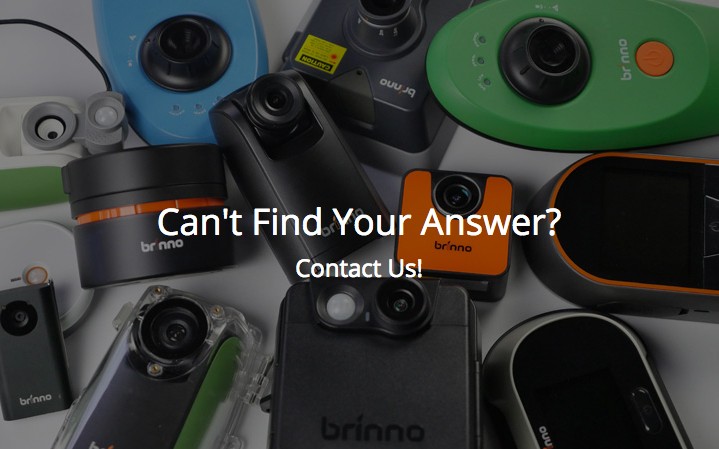TIMELAPSE FAQ:
The Brinno Time Lapse Video Construction Camera is the effortless way to record any construction project. Set it and forget it. Get a time lapse video recorded at the rate you want, and played back at the rate you want when the project is done.
For any long period project recording. For business: construction project, jobsite recording, demolition, photography event. For personal: flower growth, painting creation, party, daily life, scenery, sunrise/sunset, moving cloud.
Standard AA batteries:
- For TLC200Pro
- For TLC200 / BCC100
Energizer AA Lithium Batteries: you can get 3X long battery life!
Yes, you can use Micro USB cable + DC5V adapter.
Yes, you could plug in the cable through the housing, please also check the question asked by Marina Ikar (Feb. 4 post) on Brinno Facebook.
With standard AA batteries: 0~ 50 C / 32~ 122F
With Energizer Lithium Batteries: -20~ 50C/ -4~ F
When LED indicator is in RED.
Please use calculator table to check SD card.
Watch this video:
We recommend using only Brinno BCS lens to avoid color hue.
Using anti-fog pad.
You can keep the weather resistant housing in fixed position and remove only the camera each time you need to move the camera. The fixed position housing will keep the same view angle / focus area.
You can use Micro USB cable to transfer files, or use WIFI card and retrieve videos by smart phone / tablet.
Please purchase Brinno Shutter Line which allows you to shoot stop motion video with Brinno TLC200 series time lapse cameras.
Yes, put the magnetic ring on the lens of ATH110.
Yes, you can use Brinno Card Reader (ABR100) to playback video on your Android smartphone / tablet.
Please format your SD card through your computer.
Please follow the firmware upgrade procedure:
- For TLC200 / BCC100
- For TLC200Pro
Some users have had success with the Eye-Fi brand of SD cards. This is a third party product and Brinno does not recommend or support wi-fi card use.
For construction jobsite:
Crane Cams Time interval: 5~10 min, FPS: 20
Overlook Cam/ Time Interval: 1 min, FPS: 20
Specific Target Recording/ Time Interval: 5~10 sec, FPS:20

Recommend use TLC200Pro:
Scene: Night/ Time Interval: ASAP/ FPS: 30/ HDR Range: High / Image Quality: Best
Recommend use TLC200Pro:
Scene: Night/ Time Interval: ASAP/ FPS: 30/ HDR Range: High / Image Quality: Best
Recommend use TLC200Pro:
Scene: Star/ Time Interval: ASAP/ FPS: 20/ HDR Range: High / Image Quality: Best
You can choose Night scene setting for the situation from Day to Night!
To convert all video or edit video to remove no need video frames, iMovie(Mac system) or Windows Movie Maker(Windows system) as standard software of those system can do the job. Some film maker(like Ulead VideoStudio, etc) also can do the job. After back edition done, pls save the video as HD720p quality.
Please install Brinno Video Player and follow steps: Go to: Select → File → Open → Save Current → Export.
Brinno AVI video can be played in any standard video player, for example Windows Media Player (PC) or QuickTime Player (Mac OS)
Yes, you can use QuickTime Player or iMovie.
If your editing software can't import Brinno AVI file, please download DivFix++ to fix AVI file.
We offer high quality mass-marketed smart-home and time-lapse solution. We believe in collaborations with our partners, high integrity in serving our customers, and constant innovation in our technology platform, so we could deliver the right solution and positive impact to the market we serve.
CONTACT US
The Commerze @ Irving #01-14, 1 Irving Place, Singapore 369546
Tel: +65 8428 7552
Please email us for an appointment if you wish to visit us for any purposes. Email: brinno@kaplen.com.sg
Copyright 2022 Kaplen I.T. Services Pte Ltd